Welcome to CC Notify!
CC Notify is a free class tracking service designed for the SBCC (Santa Barbara City College) class-search system.
1.
Sign in with your Google accountIn order to use CC Notify you need to sign in with a Google account (any Google account works). We require this because it is a simple and secure method of authentication.
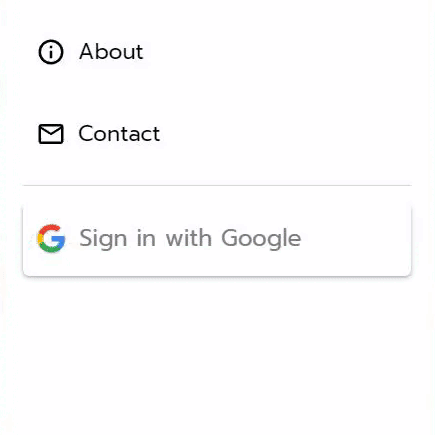
2.
Navigate to the "Your Classes" pageOnce signed in, you will need to visit the "Your Classes" page to start adding classes. This page is where are all your currently tracked classes will be listed.
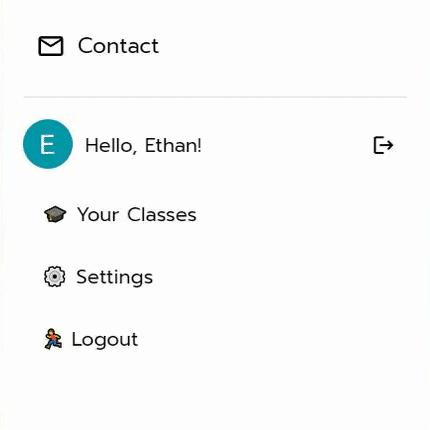
3.
Add classes that you want to trackTap the "New Class" button to add a class to your tracking list. Only valid CRNs from the current/upcoming semester in the SBCC class-search system will work (link below).
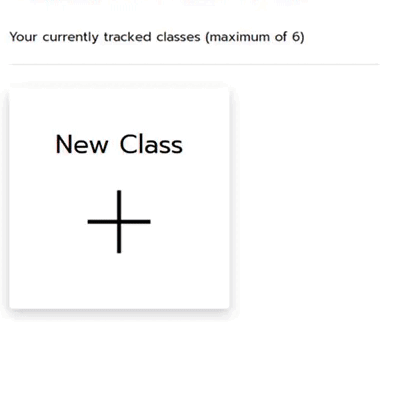
4.
Navigate to the "Settings" pageAfter adding some classes, you may visit the "Settings" page to edit your notification preferences – by default you will be notified when a class opens by email, but you can decide between email, text, or both.
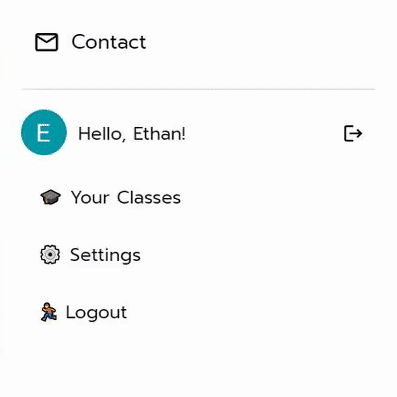
5.
Remove classes when you're doneIf you finally enroll in a class or just no longer want to be notified, tap on the class to remove it from your list. You can also completely disable notifictions in the "Settings" page.
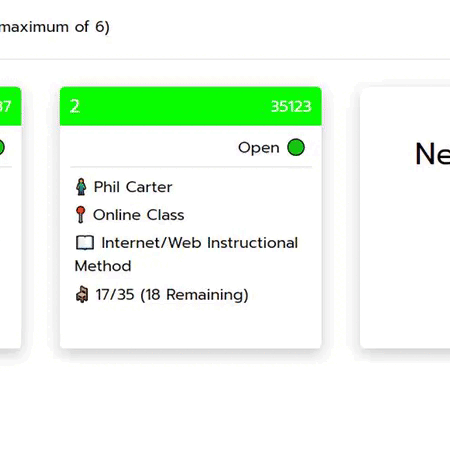
Disclaimer: CC Notify is NOT an official SBBC service, it was created by a student at SBCC to help notify other students about the availability of closed classes. This website provides free class tracking that notifies users when the status of a class switches from "closed" to "open" (or vice-versa). This website is not used for profit and was simply made as a personal project and as a helpful student resource.
This website is intended for use with the classes listed under this directory: https://pipeline.sbcc.edu/web/home-community/class-search